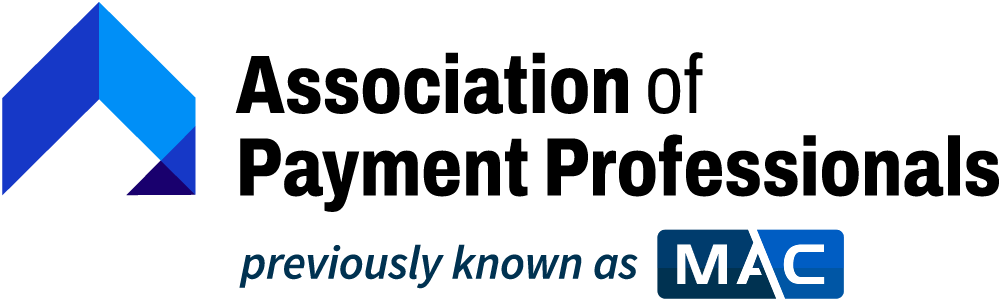In online shopping, the journey from browsing to purchasing is often interrupted by a significant hurdle: the checkout. In fact, the average documented online shopping cart abandonment rate is a staggering 70.19% in 2024. Various factors connected to customer experience contribute to customers giving up on a purchase, including a complicated checkout process, lack of trust in the retailer, or the requirement to create a new account to check out.
Abandoned carts mean lost revenue for businesses, so Shop Pay has become a powerful tool for companies hoping to address customer concerns directly. Shop Pay's secure and streamlined checkout process allows retailers to turn potential lost revenue into satisfied customers eager to complete their purchases. Read on to explore what Shop Pay is, how it works, and how to set up Shop Pay for your online business.
What is Shop Pay?
Shop Pay is an online payment solution by Shopify that allows customers to save their email, shipping details, and debit card or credit card information and then complete future purchases quickly and securely. This faster checkout process provides a seamless experience for customers that reduces cart abandonment rates, a common challenge for online retailers.
A standout feature of Shop Pay is its integration with "Buy Now, Pay Later" (BNPL) services, which allow eligible merchants to offer interest-free payments and longer repayment terms. These installment payment options make it easy for customers to make larger purchases.
How does Shop Pay work?
Shop Pay is available for businesses using Shopify’s integrated payment processor, but it can also be utilized by those who prefer third-party payment providers. This makes it easy for high-risk merchants partnering with alternative payment providers like Zen Payment to integrate.
For online merchants, the Shop Pay app offers a user-friendly interface to efficiently manage transactions, track orders, and streamline operations, all while maintaining enhanced security measures such as encrypted storage of credit card information, optional PIN protection, and other fraud protection methods.
For customers, Shop Pay streamlines the online shopping experience by automating the checkout process. Customers can opt-in by providing their email address and payment information when they shop. From there, Shop Pay securely encrypts and stores this information, including their email, shipping addresses, credit card details, and phone numbers. It saves it for future purchases, allowing for a faster checkout process that only takes a single tap.
Customer Checkout Process Using Shop Pay
A complicated checkout process was cited by 22% of users as a reason for abandoning their carts, and 26% cited the requirement to create an account as another deterrent. The checkout process using Shop Pay is designed to be simple, fast, and secure, allowing customers to complete their online purchases with minimal hassle.
- Customers select Shop Pay as their payment option during checkout.
- They are prompted to enter their email address or phone number to locate their existing Shop Pay account.
- Customers can review and confirm their shipping address and payment information. This includes access to saved addresses and payment methods for convenience.
- Shop Pay will send a six-digit code to the customer's phone to verify the purchase. Once confirmed, the order is processed quickly with minimal input required from the customer.
- Shop Pay then allows customers to monitor their purchases through Shop App purchase tracking.
Shop Pay Benefits and Features
Shop Pay offers a variety of key benefits and features designed to enhance the online customer experience for merchants and customers. Let's look at what makes Shop Pay a valuable addition to your online store's e-commerce strategy.
- Seamless Checkout Experience: Shop Pay minimizes the steps needed to complete a purchase by allowing customers to save payment details like credit card payment information. This translates to a significantly faster checkout experience for returning customers—often completed in just a couple of clicks. For the 17% of shoppers who will abandon a cart due to a complicated checkout process, this benefit speaks for itself.
- Buy Now, Pay Later (BNPL) Options: With Buy Now, Pay Later (BNPL) features available with Shop Pay Installments, eligible merchants can offer customers the ability to split payments into four equal, interest-free installments. This makes higher-priced items more accessible and increases the likelihood that customers will choose your store for its financing options.
- Enhanced Security Measures: Shop Pay's security measures significantly mitigate risks, allowing merchants to focus on their business without worrying about data breaches thanks to robust security standards and protocols, encrypting sensitive customer payment information and storing it on Shopify’s PCI-compliant servers.
- Flexibility and Convenience for Customers: Shop Pay allows customers to update their payment details at any time, saving them for future purchases. For those requiring different payment options, creating a new account with a preferred phone number is a valuable feature.
- Improved Sales Metrics: Merchants using Shop Pay often see improved sales figures as customers enjoy a hassle-free shopping experience, leading to fewer abandoned carts and increased conversion rates. The average large e-commerce site can see conversion rates improve up to 35% due to checkout design alone, and a simplified checkout with Shop Pay certainly helps.
Shop Pay vs Shopify Payments
Shopify Payments is an integrated payment processing service designed specifically for merchants using the Shopify platform. In contrast, Shop Pay is a checkout option tailored specifically for customers. It enables them to create an account to securely save their credit card, shipping and billing address, and other payment information.
One of the key points of synergy between Shop Pay and Shopify Payments is that Shop Pay is free for all Shopify Payments users, enhancing the checkout experience for their customers. However, merchants working with third-party payment providers can still offer Shop Pay at checkout.
What is Shop Pay Installments and How Does it Work?
Shop Pay Installments is a flexible payment option powered by Affirm. It allows shoppers to split their total order amount into smaller payments, making it easier to budget and make larger purchases.
How It Works
When a customer chooses to use Shop Pay Installments during checkout, they have two distinct options based on the total value of their order:
- For Orders Between $50 and $999.99: Customers can divide their payment into four equal installments due every two weeks. Importantly, no extra fees, interest rates, or penalties are associated with this payment plan, and it does not impact the customer’s credit score.
- For Orders Between $150 and $20,000: Customers can opt for monthly payments. This longer repayment period provides added flexibility for larger purchases and is ideal for consumers looking to invest in more substantial items without straining their budgets. Monthly installment payments can impact customer credit scores if not paid on time.
Shop Pay Alternatives
While Shop Pay is an excellent option for merchants looking to enhance their checkout processes, several alternatives can cater to different consumer needs and business types.
- PayPal Checkout: Customers can log into their PayPal accounts or pay via credit or debit cards without sharing their payment details with merchants during their online transactions. PayPal is accepted on numerous platforms, making it a convenient option for users who shop across various online stores.
- Klarna: Known for its buy now, pay later (BNPL) services, Klarna offers flexibility for customers who might prefer to spread their payments over time. Options like financing and installment payments make it an attractive alternative for merchants and consumers.
- Stripe: Stripe offers a powerful checkout solution that can be customized to fit the needs of individual merchants. Stripe supports a wide range of secure payment methods. Plus, for tech-savvy businesses, its API can be integrated seamlessly into custom-built websites, providing a tailored checkout experience.
- Square: With its strong emphasis on small businesses, Square provides a user-friendly platform to accept debit and credit card payments, manage inventory, and analyze sales data. It also offers a range of features like invoicing and recurring billing, making it a versatile choice for merchants.
- Apple Pay and Google Pay: These convenient payment solutions provide quick and secure options for customers who prefer to check out using their smartphones. Both services allow users to securely store their credit and debit card information, enabling one-touch payment options at checkout.
How to Set Up Shop Pay on Your Shopify Store
By enabling Shop Pay through either Shopify Payments or a third-party payment gateway, you can significantly enhance your customers' shopping experience. Here’s how to enable Shop Pay, whether using Shopify Payments or third-party payment gateways.
Enable Shop Pay with Shopify Payments
If you already use Shopify Payments as your business payment processor, activating Shop Pay is simple:
- Start by logging into your Shopify admin panel.
- Navigate to the "Settings" section at the bottom-left of the admin panel.
- Click on "Payment providers" to access payment settings.
- If you haven't already, set up Shopify Payments by clicking “Activate Shopify Payments”. Follow the prompts to complete your registration.
- Once Shopify Payments is activated, Shop Pay will be automatically enabled in your payment settings. You can customize any additional options regarding the checkout experience or payment methods as needed.
Enable Shop Pay with Third-Party Payment Gateways
Your unique business needs may mean that a third-party payment gateway is your best option. Fortunately, if you use a third-party payment gateway, you can still use Shop Pay. Here’s how to enable it:
- Check Eligibility: Ensure your online store meets the requirements for third-party payment gateways that integrate with Shop Pay.
- Log in to Your Shopify Admin: Access your Shopify admin panel as you would normally.
- Go to Settings: Click the "Settings" option in the lower-left corner.
- Payment Providers: Select "Payment Providers" to view your current payment options.
- Choose Your Third-Party Gateway: If you have a specific third-party payment processor set up, make sure it supports Shop Pay integration. Follow the instructions provided by your payment service provider to integrate Shop Pay.
- Enable Shop Pay: During the integration process, look for an option to enable Shop Pay. This may require configuring settings within your Shopify admin and third-party payment service.
- Save Changes: After you have successfully enabled Shop Pay through your third-party gateway, be sure to save any changes.
Set Up Your Payment Options with Zen Payments
Utilizing tools like Shop Pay and Shop Pay Installments can significantly enhance customer satisfaction by giving them a faster, more efficient checkout process and catering to their financial preferences.
Depending on your business needs, an alternative payment processor that understands your unique challenges and can also provide tailored payment solutions. For high-risk industries, third-party digital payment processors like Zen Payments can offer advanced features such as fraud protection, chargeback management, and customizable payment plans to address these concerns effectively.
At Zen Payments, we can help you establish a robust payment infrastructure regardless of your industry. Contact Zen Payments to take the first step towards optimizing your online payment processing today.
Shop Pay FAQ
Does Shop Pay impact buyer credit scores?
No, Shop Pay operates primarily as a digital wallet and digital payment processor, allowing users to complete transactions quickly and securely. It does not report to credit bureaus or alter credit scores and does not affect your credit score.
Is Shop Pay Safe?
Shop Pay is considered safe for online transactions due to its robust security features, including encryption technology that protects sensitive information such as credit card details.
While no online payment system can be entirely risk-free, Shop Pay has established a strong reputation for prioritizing user security, making it a reliable option for online consumer purchases.
Is there a fee to use Shop Pay for Merchants?
Yes, there are fees associated with using Shop Pay for merchants. While the service itself is designed to streamline the checkout process for customers and enhance their shopping experience, merchants typically incur transaction fees that are determined by their payment processor.
What is the price limit for Shop Pay Installments?
Shop Pay Installments allows customers to make purchases between $50 and $20,000, providing a flexible payment option for a wide range of products. The exact limits and terms may vary depending on the merchant and the customer's eligibility, so it's important to check specific conditions at the time of checkout.