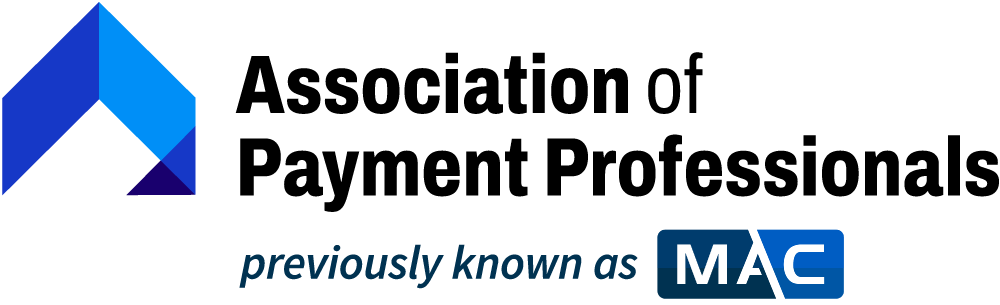Has this happened to you? A customer is ready to complete a purchase, with a credit card in hand. They input their card information and click "submit"—only to be met with an unexpected decline. Confused and frustrated, they abandon their cart. You've just lost a sale.
If you accept credit card transactions, declined payments are an all-too-common headache. According to EBANX, online businesses in good standing are recommended to aim for a 25% decline ratio. One of the most frequent and perplexing declines is credit card decline code 57.
Getting a code 57 can leave both merchants and customers scratching their heads. What does it mean? Why did it happen? And most importantly, how can you resolve it and get that sale?
In this guide, we'll demystify credit card code 57. We'll explain exactly what this code means, the common reasons it appears, and what steps merchants can take to overcome it. By the end, you'll be equipped to handle code 57 declines like a pro and keep those hard-earned sales rolling in.
Here's what we'll cover:
- What Is Credit Card Decline Code 57?
- 4 Common Reasons for Code 57 Declines
- How to Resolve a Code 57 Decline
- 5 Tips to Prevent Code 57 Declines
- Key Takeaways for Merchants
Let's dive in and crack the code on code 57 so you never have to lose a sale to it again.
What Is Credit Card Decline Code 57?
At its core, code 57 is a credit card chargeback reason code. When a customer attempts to make a purchase with their credit card, the merchant sends the transaction to the customer's issuing bank for approval. If the bank decides not to authorize the purchase, they send back a decline code—a short, standardized message communicating the reason for the decline.
Code 57 means that the transaction was declined because it is not permitted by the card's configuration. In other words, the card being used has certain restrictions placed on it that block this specific type of transaction.
This code can go by a few different names, such as:
- Decline code 57
- Credit card decline code 57
- Card code 57
- Reason code 57
Regardless of the exact phrasing, a code 57 response always boils down to the same core meaning: the customer's card issuer is refusing to authorize the transaction based on pre-set limits or restrictions on the card.
As a merchant, it's vital to understand code 57 and what triggers it. Identifying a decline code 57 allows you to take swift action to resolve the issue, save the sale, and provide great customer service. In the next section, we'll examine the most frequent reasons code 57 rears its head and blocks transactions.
4 Common Reasons for Code 57 Declines
So why exactly does a customer's transaction get hit with a code 57? There are a few frequent culprits. Understanding these triggers can help merchants troubleshoot code 57 declines and even prevent them in some cases.
1. Incorrect Account Information
One of the most common causes of a code 57 is simply incorrect account information. If a customer makes a typo when entering their credit card number, expiration date, or CVV code, the issuing bank's system will flag the transaction and mark the chargeback reason code.
Outdated information can also spur a code 57. For instance, if a customer recently moved but forgot to update their billing address with their card issuer, the bank may block the transaction when the provided billing info doesn't match what they have on file.
2. Insufficient Funds
Another frequent trigger for decline code 57 is a lack of sufficient funds. If a customer attempts a purchase that exceeds their credit limit or overdraws a debit card, their bank can decline the transaction.
This scenario is more likely with larger purchases or if the customer makes several transactions in quick succession that collectively surpass their spending limit.
3. Card Restrictions
Sometimes an issuing bank will place certain restrictions on a card that limit how and where it can be used. These could include:
- Geographic restrictions (e.g. blocking international transactions)
- Merchant category restrictions (e.g. gambling, cryptocurrency purchases)
- Transaction size limits (e.g. purchases over $500 require additional verification)
If a transaction violates one of these pre-set limits, it will prompt a Code 57 decline from the bank.
4. Suspicious Activity
Banks have sophisticated fraud monitoring systems that track patterns of suspicious activity. Unusual purchases that deviate from a customer's typical spending habits can raise red flags and cause the bank to proactively decline a transaction with a code 57.
A few scenarios that commonly trip fraud alarms:
- A high volume of purchases in a short time frame
- Transactions at unfamiliar merchants or locations
- Large purchases that are out of character for the customer
While these fraud prevention measures are designed to protect customers, they can sometimes lead to "false positives," where a legitimate transaction gets erroneously flagged and declined.
The key takeaway? Several distinct scenarios can prompt a code 57 decline, from innocent typos to suspected fraud. By identifying the reason behind a specific code 57, merchants can take appropriate action to resolve the issue.
How to Resolve a Code 57 Decline
Getting a code 57 decline doesn't have to be the end of the road. With a little collaboration between merchant and customer, most Code 57 situations can be resolved quickly and even build credibility with customers. Here's what to do:
Steps for Customers
- Contact your issuing bank: Get in touch with your card issuer using the customer service representative number on the back of your card. Explain that your transaction was declined with a Code 57 and ask for more details.
- Request a lift on the block: If the transaction was blocked due to suspected fraud or a merchant restriction, ask the bank if they can remove it and allow the transaction to proceed. You may need to verify your identity or confirm that you're intentionally making this purchase.
- Update your information: If the decline was due to outdated or incorrect card information, update your details with the bank. Ensure your billing address, expiration date, and other account info are fully up to date.
Steps for Merchants
- Have the customer contact their bank: Encourage the customer to call their issuing bank and investigate the reason for the code 57. Be ready to provide them with transaction details (amount, date, etc.) if the bank asks.
- Offer an alternative payment method: If the customer cannot resolve the issue with their bank immediately, suggest an alternate way to complete the purchase, such as a different card, PayPal, or an ACH transfer.
- Cancel and retry the transaction: If the customer believes they've resolved the issue with their bank, cancel the original transaction and have them retry the purchase. Don't simply resubmit the same charge, as this can trigger duplicate transactions if the original one eventually goes through.
The most important things are to identify why the code 57 happened and to maintain clear communication between merchant and customer. With some troubleshooting and cooperation, you can circumvent the code 57 roadblock and get back to having successful transactions.
5 Tips to Prevent Code 57 Declines
As the saying goes, an ounce of prevention is worth a pound of cure. While it's impossible to eliminate code 57 declines entirely, merchants can take proactive steps to minimize their occurrence. Here are five strategies to help prevent code 57s from disrupting your sales:
- Implement fraud prevention tools: Require customers to enter the CVV code and billing zip code for all transactions. Set velocity limits on your payment gateway to flag unusually high transaction volumes from a single customer.
- Keep your payment processing systems current: Regularly update your payment gateway and POS software to ensure compatibility with the latest card technologies and security protocols. You want to make sure to have the correct transaction processing procedures. Promptly remove expired or closed customer cards from your system.
- Communicate clearly with customers: If a customer's card is declined, send them a notification with instructions to contact their bank for more info. Offer live chat or phone support so they can easily reach out for assistance. Avoid responding too hastily and creating duplicate transactions.
- Offer backup payment options: Allow customers to store multiple cards on file for a fallback if one is declined. Integrate alternative payment methods like PayPal or Apple Pay to give customers more ways to complete their purchases.
- Monitor your transactions: Regularly review your transaction logs for patterns of Code 57 declines. If you notice an uptick, investigate potential causes like outdated card info or compatibility issues with your payment gateway.
By implementing these proactive measures, merchants can significantly reduce the frequency of code 57 declines and create a smoother payment experience for their customers.
Crack the Code for Happier Customers and Healthier Sales
Dealing with credit card declines and chargeback reason codes can feel like an endless game of whack-a-mole for merchants. Just when one issue is resolved, another pops up to take its place. Code 57 declines are particularly frustrating because their causes can be hard to pinpoint. Is it a technical glitch? Suspected credit card fraud? User error?
The key is not letting these roadblocks reduce customer satisfaction or eat into your bottom line. By taking the time to understand what code 57 means, what commonly triggers it, and how to resolve it quickly, merchants can minimize the impact of these declines.
Implementing proactive prevention strategies can go a long way in reducing code 57s and other declines in the first place. But even with the best prevention, declines are still bound to happen occasionally. Having a playbook in place to efficiently troubleshoot and resolve them is crucial.
With a solid understanding of code 57 and a well-oiled process for handling it, merchants can keep the sales flowing and their customers happy. Don't let this pesky code knock the wind out of your sails - contact Zen Payments today to chart a course for smoother transactions ahead.