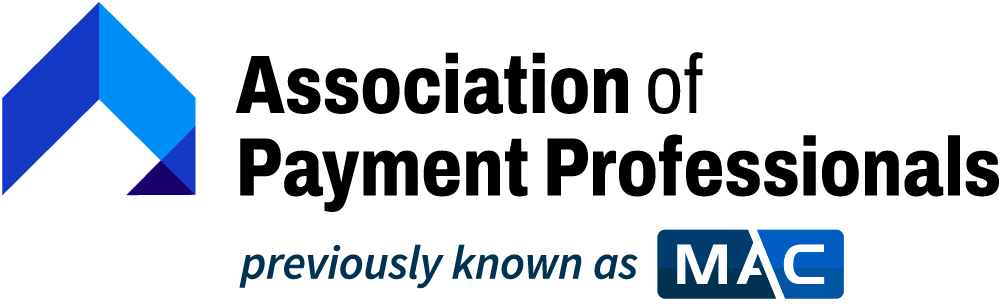Did you know that the total value of mobile payment transactions in the US is expected to be $419.9 billion in 2024? With 92% of Americans now owning a smartphone, it's clear that mobile payments are no longer a nice-to-have for businesses—they're a must-have.
As a merchant, accepting mobile credit card payments opens up a world of opportunities. You can take your business on the go, cater to customers' preferences for cashless payments, and potentially tap into new sales channels and markets. Plus, with affordable hardware and user-friendly apps, getting set up to take mobile payments is easier than ever.
But with so many options and technicalities to navigate, where do you start? That's where this guide comes in. We'll walk you through everything you need to know about mobile credit card processing, from the key benefits to the nitty-gritty implementation details.
Here's a quick overview of what we'll cover:
- The different types of businesses that can benefit from mobile payments
- A step-by-step breakdown of how to accept mobile credit cards
- The top mobile payment solutions and their features
- Advanced topics like security, integrations, and checkout optimization
- Answers to frequently asked questions about mobile payments
Whether you're a food truck owner looking to speed up your line, a plumber wanting to collect payment on the spot, or an e-commerce merchant exploring mobile options, this guide has you covered. By the end, you'll have all the knowledge and tools you need to start accepting mobile credit card payments like a pro.
Types of Businesses That Need Mobile Credit Card Processing
Mobile credit card processing isn't just for trendy coffee shops or tech-savvy retailers. In fact, businesses across a wide range of industries are using mobile payments to improve their sales, operations, and customer experience. Here are some of the most common types of businesses that can benefit from accepting mobile credit cards:
Food Trucks and Street Vendors
Food trucks, concession stands, and street vendors are prime candidates for mobile payments. When you're serving hungry customers on the go, you need a fast and reliable way to accept credit cards wherever you are. With a mobile credit card reader, you can:
- Process transactions quickly, even if you don't have a Wi-Fi connection
- Reduce lines and wait times by taking payments right at the customer's location
- Avoid the hassle and security risks of handling large amounts of cash
Service Professionals
For service businesses like plumbers, electricians, house cleaners, and landscapers, accepting mobile payments is a game-changer. Instead of chasing down checks or invoicing customers after the fact, you can collect payment on the spot as soon as the job is done. This helps you:
- Get paid faster and improve your cash flow
- Eliminate the risk of non-payment or bounced checks
- Save time on billing and administrative tasks
Mobile Retailers and Pop-Up Shops
Whether setting up a booth at a craft fair, hosting a trunk show, or popping up at a local event, mobile credit card processing is essential for on-the-go retail businesses. With a smartphone or tablet and a mobile card reader, you can:
- Turn any location into a point of sale
- Accept payments without being tied to a traditional cash register or POS system
- Easily manage your inventory and sales data from your mobile device
Freelancers and Small-Scale Merchants
For solopreneurs, side hustlers, and small-scale sellers, mobile payments provide a simple and professional way to accept credit cards. Using a virtual terminal allows you to securely process payments without needing to meet clients in person or have them swipe their card. And whether you're a photographer, tutor, consultant, or artist, you can use mobile payments to:
- Look credible and legitimate to potential clients or customers
- Get paid upfront for your products or services
- Avoid awkward conversations about payment methods or terms
Of course, these are just a few examples of the many businesses that can benefit from mobile credit card processing. From delivery services to non-profit organizations to healthcare providers, any business that needs to accept payments on the go or in non-traditional settings should consider going mobile.
How to Accept Mobile Credit Card Payments
Ready to start accepting mobile payments for your business? Follow these steps to get set up and start processing credit cards on the go.
Step 1: Choose a Mobile Credit Card Processor
The first step is to select a mobile credit card processing provider. Some popular options include:
- Square
- PayPal Here
- Stripe
- Clover
When choosing a provider, consider factors like:
- Compatibility with your mobile device(s)
- Pricing and fees
- Features and integrations
- Ease of use
- Customer support
Do your research and read reviews from other businesses in your industry to find the best fit for your needs, especially if you’re looking for high-risk payment processing.
Step 2: Select Your Payment Hardware
Most mobile credit card processors offer a range of hardware options to accept payments. These may include:
- Mobile credit card readers that plug into your smartphone or tablet
- Contactless readers for accepting NFC payments like Apple Pay or Google Pay
- Standalone terminals or POS systems with mobile capabilities
Consider your business's specific needs and budget when selecting hardware. For example, if you frequently sell at outdoor events, you may want a mobile card reader with long battery life and offline processing capabilities.
Step 3: Set Up Your Merchant Account
You must set up a merchant account with your chosen provider to accept payments. This typically involves:
- Providing basic information about your business, such as your tax ID and business license
- Undergoing a credit check and identity verification process
- Agreeing to the provider's terms of service and pricing
The application and approval process can vary by provider, but most aim to make it as quick and easy as possible for businesses to get started.
Step 4: Configure Your Software and Settings
Once your hardware and merchant account are set up, you'll need to configure your mobile payment app and settings. This may include:
- Customizing your business profile and receipt settings
- Adding inventory or menu items
- Setting up tax and tip options
- Connecting to any integrations or third-party tools
Take the time to explore your provider's software and features to ensure you're getting the most out of your mobile payment setup.
Step 5: Ensure Security and Compliance
Security is crucial when accepting credit card payments. To protect your business and your customers' data, make sure to:
- Use hardware and software that is PCI-compliant
- Enable security features like encryption and tokenization
- Train your staff on secure payment handling practices
- Keep your software and devices up-to-date with the latest security patches
Your mobile payment provider should provide guidance and resources to help you maintain compliance with industry standards.
Step 6: Test and Promote Your Mobile Payments
Before officially launching mobile payments for your customers, do a few test transactions to ensure everything works smoothly. Once you're confident in your setup, let your customers know you now accept mobile credit card payments. You can promote this through:
- In-store signage
- Email marketing
- Social media posts
- Updates to your website
By spreading the word about your new payment options, you can encourage more customers to pay with their credit cards and ultimately grow your business.
Popular Mobile Payment Solutions
Now that you know the basics of accepting mobile credit card payments, let's take a closer look at some of the most popular solutions on the market.
Apple Pay and Google Pay
Apple Pay and Google Pay are mobile wallet apps that allow customers to make contactless payments using their smartphones. Customers simply add their credit card information to the app and then tap and pay at compatible terminals using their phone's NFC technology.
Key features:
- Seamless integration with iOS and Android devices
- Tokenization technology for enhanced security
- Ability to pay in-store, in-app, and online
- No additional hardware is needed for merchants who already have NFC-enabled terminals
Mobile Card Readers
Mobile card readers are compact devices that plug into a smartphone or tablet's headphone jack or lightning port, allowing merchants to swipe or dip credit cards on the go. Popular options include:
- Square Reader: This affordable, user-friendly reader is a top choice for small businesses and solo entrepreneurs. It accepts magstripe cards, chip cards, and contactless payments.
- PayPal Here: PayPal's mobile reader integrates seamlessly with the PayPal platform and offers competitive flat-rate pricing. It also supports multiple payment types.
- Clover Go: This all-in-one reader from Clover connects via Bluetooth and can process magstripe, chip, and contactless payments. It syncs with the Clover POS system for easy sales tracking.
All-in-One Mobile POS Systems
For businesses that need more robust features than a basic mobile reader, all-in-one mobile POS systems offer additional tools like inventory management, employee tracking, and detailed reporting. Some top contenders:
- Square POS: Besides payment processing, Square's feature-rich POS app includes tools for customer management, invoicing, appointment scheduling, and more.
- Clover Flex: This handheld POS device has a built-in printer and barcode scanner. It integrates with the full Clover platform for managing orders, inventory, and employees.
- Shopify POS: Ideal for retailers, Shopify's mobile POS syncs seamlessly with its e-commerce platform, making it easy to sell both online and in person. Advanced features include multi-location inventory and staff management.
Peer-to-Peer Payment Apps
While not designed specifically for business use, peer-to-peer payment apps like Venmo and Cash App have gained popularity among small-scale sellers and service providers. These apps allow users to send and receive money directly from their mobile devices.
However, it's important to note that these apps may have limitations when it comes to business use, such as:
- Lack of formal invoicing or receipts
- Limited customer support
- Potential for chargebacks or disputed transactions
Before using a P2P app for your business, carefully review the app's terms of service and consider whether a dedicated business solution may be a better fit.
Key Features to Look for in a Mobile Payment System
With so many mobile payment solutions on the market, knowing which one is right for your business can be tough. Here are some key features to consider when evaluating your options:
Security
Protecting your customers' payment data should be a top priority. Look for mobile payment systems that offer:
- PCI compliance to ensure secure handling of credit card information
- Encryption and tokenization technology to safeguard sensitive data
- Fraud prevention tools like CVV verification and address verification services
Compatibility
Ensure your mobile payment system is compatible with your existing hardware and software. Consider factors like:
- Device compatibility (iOS, Android, etc.)
- Integration with your current POS system or other business tools
- Ability to accept multiple payment types (magstripe, chip, contactless, etc.)
Pricing
Mobile payment processing fees can vary widely between providers. When comparing pricing, look for:
- Transparent, easy-to-understand pricing structures
- Flat-rate or interchange-plus pricing models
- No hidden fees or long-term contracts
Keep in mind that the cheapest option isn't always the best. Consider the overall value and reliability of the provider, not just the sticker price.
Customer Support
When you're dealing with payments, reliable customer support is crucial. Look for a mobile payment provider that offers:
- 24/7 customer support via phone, email, or live chat
- Detailed documentation and resources for troubleshooting
- Prompt resolution of payment disputes or chargebacks
Advanced Mobile Payment Topics
Once you've mastered the basics of mobile credit card processing, you may want to explore some more advanced features and capabilities. Here are a few topics to consider:
Integrations and APIs
To create a seamless payment experience across your website, mobile app, and in-person sales, look for a mobile payment provider with robust integration options. Many providers have APIs and SDKs allowing you to integrate payment processing into your software.
Some popular integrations to look for include:
- E-commerce platforms like Shopify, WooCommerce, or Magento
- Accounting software like QuickBooks or Xero
- Email marketing tools like Mailchimp or Constant Contact
Checkout Optimization
The checkout process is a critical point in the customer journey. To optimize your mobile checkout for conversions, consider implementing features like:
- Mobile-responsive design that adapts to any screen size
- Autofill capabilities for shipping and billing information
- Multiple payment options, including digital wallets and alternative payment methods
- Progress indicators to show customers where they are in the checkout process
Streamlining your mobile checkout can reduce cart abandonment and increase sales.
Invoicing and Recurring Payments
If your business deals with invoicing or recurring payments, look for a mobile payment system that offers these capabilities. Features to consider include:
- Customizable invoice templates
- Automatic payment reminders and follow-ups
- Scheduling for recurring payments
- Integration with your customer database or CRM
Frequently Asked Questions About Mobile Credit Card Processing
How much do mobile credit card processing fees cost?
Processing fees can vary depending on the provider and pricing model. Generally, you can expect to pay around 2.6% + $0.10 per transaction for swiped cards and 3.5% + $0.15 per transaction for keyed-in payments.
Is mobile credit card processing secure?
Reputable mobile payment providers use advanced security measures like encryption, tokenization, and fraud prevention tools to protect payment data. However, following best practices like using strong passwords and keeping your devices updated is important.
How quickly can I access funds from mobile credit card transactions?
Most mobile payment providers offer fast funding, with transactions typically settling in your bank account within 1-2 business days. Some providers may offer instant or same-day funding for an additional fee.
Do I need a merchant account to accept mobile credit card payments?
You don't need a separate merchant account with most mobile payment providers. The provider will typically handle payment processing and deposit funds directly into your linked bank account.
What if a customer disputes a charge or requests a refund?
Mobile payment providers typically have processes to handle chargebacks and disputed transactions. Be sure to familiarize yourself with your provider's policies and keep detailed records of all transactions in case of a dispute.
Unlock the Power of Mobile Payments for Your Business
In today's fast-paced, digital world, accepting mobile credit card payments is no longer a nice-to-have - it's a must-have for businesses of all sizes and industries. By implementing a mobile payment solution, you can:
- Increase sales and revenue by catering to customer preferences
- Improve cash flow and streamline your payment processes
- Gain valuable insights into your business through real-time sales data and reporting
Whether you're a solopreneur just starting out or an established business looking to modernize your payment system, mobile credit card processing offers a flexible, affordable, and secure solution.
By following the steps outlined in this guide and choosing a reputable payment provider with the features and support you need, you can confidently start accepting mobile payments.
Why wait? Contact Zen Payments to unlock the power of mobile payments for your business today!