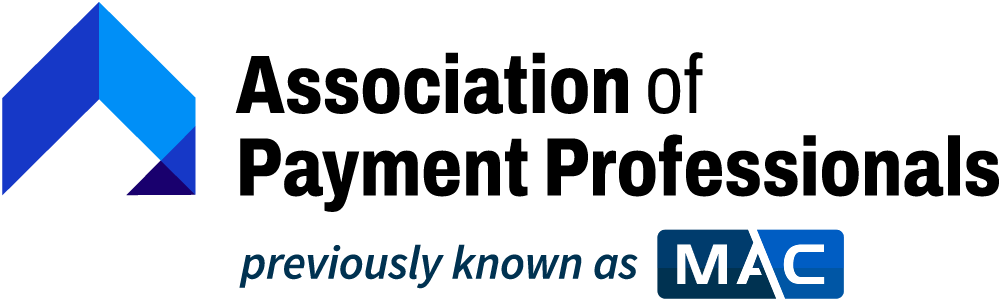One of the trickier aspects of managing debit transactions is understanding the various codes associated with them. These codes can signify a range of situations, from payment approvals to declines, and knowing what they mean can help you navigate your banking transactions as a merchant more efficiently. These two or three-digit codes always signify that the payment was approved or declined. Understanding what the codes mean specifically will give you further insight into your customer's transaction experience.
Who Can Issue Debit Codes?
When a payment is made, it passes through three distinctive systems, all of which can issue approval or decline codes. First is the payment processor, like Zen Payments; second is the payment gateway, like a go-between electronic transactions; and the last is the bank that issued the card, like Bank of America, Wells Fargo, or Chase. These codes will appear on your monthly statement along with other transaction information.
What does the code 05 mean?
The most common code you’ll encounter is 05, or "Do Not Honor." Although 05 is an umbrella code for a number of issues that could have come up, in most instances of a declined payment, the customer should be able to look at the payment information they entered and their bank account and discern the problem. There are several possible reasons that a 05 code may pop up:
- Insufficient Funds: The account linked to the card did not have enough money to cover the payment, so the payment could not go through. Did you know that according to software company Ethoca, 44% of card declines are due to insufficient funds?
- Potential Fraud: The financial institution has flagged this payment as a potentially fraudulent transaction. This may be due to the transaction being considered highly unusual when compared to a cardholder's transaction history, either because of the type of purchase being made, the amount being paid, or prior instances of fraud.
- AVS Mismatch: All banks have an AVS, or Address Verification System, which matches the billing address they have on file for each customer with the address they provide when they fill out their card details at the time of the transaction. The bank will decline the transaction if there is any discrepancy between these two addresses. This is another security measure on the part of the financial institution to safeguard the customer's information and prevent fraud.
- Incorrect Information: If even a single digit of the debit card number is entered mistakenly, or other details such as the expiration date or CVC are inaccurate, the transaction will not be honored.
- Expired Card or Inactive Account: Thankfully, cards don't spoil like food, but they do go bad! If a card is used past its expiration date, it cannot withdraw funds from the bank account. Similarly, issues can arise if a bank account has been collecting dust for a considerable amount of time.
Debit Codes: A Guide
Let's now look at some of the most common codes that may appear on your statements.
- 00 (Approved): Congratulations! The funds were available, the card information was correct and up-to-date, the transaction didn't raise any red flags, and the payment went through, having been approved by the card issuer and accepted by the merchant.
- 01: Refer to issuer: The issuing bank detects a problem with the card number. In this case, the cardholder should contact their financial institution to resolve the problem.
- 02: Refer to issuer (special condition): This code is similar to the above, and indicates that the card issuer may have security concerns associated with the cardholder's account.
- 03: Invalid merchant: Whoops! As the merchant, there may be an issue on your end! Ensure that your seller account is properly configured and up to date, that it has not been closed for any reason, and that there is no suspicious activity.
- 04: Pick up card (No fraud): The card has been flagged by the issuing bank and should be retained by the merchant. In purely online transactions, this is obviously impossible to do, but for in-person sales, this action should be taken.
- 05: Do not honor: Feel free to review the above section for more details!
- 06: Other error message
- 07: Pick up card (Fraud or special condition): In this case, the card has been blocked due to suspicion of fraud, and no other forms of payment should be accepted from the customer.
- 10: Partial approval: As only some funds are available, the payment can't go through.
- 12: Invalid transaction: This error might be with your merchant processing account. Check information and dollar amounts to ensure they're correct.
- 13: Invalid amount: As a merchant, you need to ensure all your ducks are in a row and that the amount charged is accurate.
- 14: Invalid card number: As above, this issue falls to the merchant to ensure that the credit card number is correct.
- 15: No such issuer: The beginning of the credit card number may have been entered inaccurately.
- 19: Re-enter Transaction: Sometimes, there are glitches or other technical failures. The customer should review their payment information and attempt to resubmit. The second time's the charm!
- 21: No action taken: This is another umbrella code that covers a broad spectrum of possibilities, and the bank should be contacted to understand the specific reason for the decline.
- 25: POS condition code invalid value
- 28: File is temporarily unavailable
- 41: Lost card, pick up (fraud)
- 43: Stolen card, pick up (fraud account)
- 51: Insufficient funds
- 52: No checking account: The debit card holder should ensure their card has a checking account to withdraw.
- 54: Expired card
- 57: Transaction not permitted (card)
- 58: Transaction not permitted (terminal)
- 59: Suspected fraud
- 61: Exceeds issuer withdrawal limit: Some card issuers set specific withdrawal amount limits. As a merchant, you can offer the customer an alternative payment method.
- 62: Invalid or restricted service code
- 63: Security violation
- 64: Transaction does not fulfill AML requirement
- 65: Activity limit exceeded (insufficient funds)
- 78: No such account exists, invalid account, etc.
- 79: Already reversed
- 85 OR 00: Issuer system unavailable or no reason to decline: On rare occasions, the card issuer may be offline or otherwise inaccessible and, therefore, cannot approve the transaction.
- 86: Cannot verify PIN
- 93: Transaction can't be completed (violation of law): Ooh, someone's in trouble! The card issuer stopped the customer's payments due to the cardholder's illegal activities.
- 96: System error
- 97: Invalid CVV: If the CVV provided doesn't match the CVV on the debit card, the payment cannot be processed. Note that CVVs will always be three digits, except for American Express cards with four-digit CVVs.
Wrapping It Up
By now, you can understand some of the myriad reasons a customer's transaction may not have gone through. Studying credit card decline trends can help you tailor your merchant experience to your customer base by offering helpful tips and solutions.
These codes may appear more frequently when processing online purchases, putting an entire industry and its reputation at risk. Thankfully, many of these situations can be mitigated through Zen Payments' high-risk transaction processing tools. By setting up a high-risk merchant account, you can avoid the chargebacks that typically result from card not present (CNP) transactions, helping you avoid fraud and give your customers peace of mind.