Best High Risk Merchant Account and Credit Card Processing
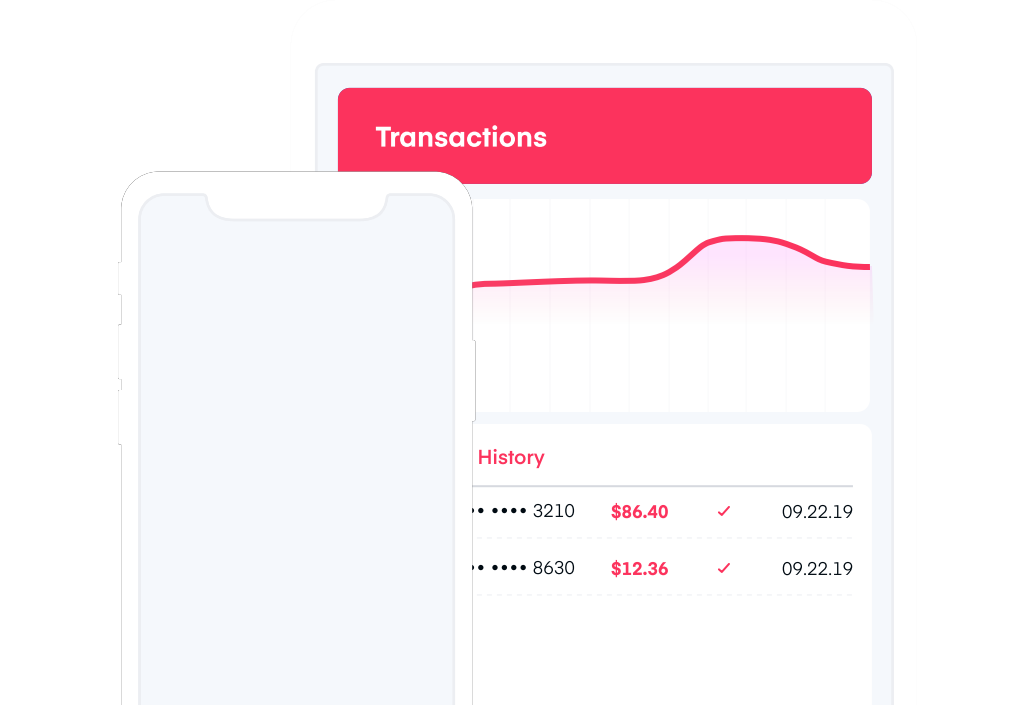
We Build Custom High-Risk Merchant Accounts to Meet Your Business Needs
If you're looking for the best high-risk merchant account solution, Zen Payments can help. We are a merchant services provider with over 15 years of experience working exclusively on credit card processing for high-risk merchants. More than just merchant accounts, we find gateway solutions,ACH processing, and chargeback tools for just about everyone. Whether you're facing challenges due to your industry, very poor credit, or prior business history, we can get you the payment processing you need.
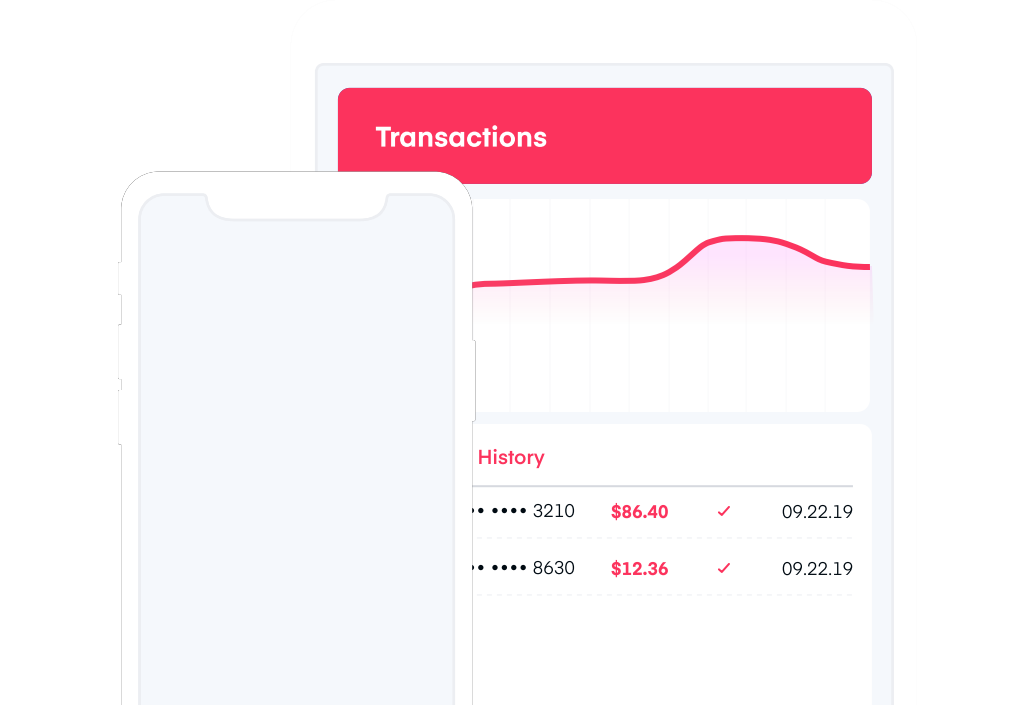
WHY ARE SOME COMPANIES CONSIDERED
HIGH-RISK MERCHANTS?
Many payment processing companies like Stripe, PayPal and Square will deny services if they see you are processing within high-risk industries. Restricted industries are called that because transacting in that industry comes with increased risk for the payment processor. The merchant account providers are on the hook if any of the following risks occur: chargebacks, a high volume of returns, payment default, or increased risk of fraud and illegal activity. You may also be deemed a high-risk business for a few additional reasons, like your business model, transactional history or personal financial data.
If your business has been deemed high-risk, you need a high-risk payment provider and merchant account or customers will not be able to purchase your product and will likely go to your competition for their needs. However, these providers often compensate for the high-risk with higher fees than necessary. When you partner with high-risk host merchant services, you need to make sure you are partnered with an experienced company. At Zen Payments, we offer stable high-risk merchant accounts to support merchants in all kinds of industries and circumstances.
WHAT IS A HIGH-RISK
MERCHANT ACCOUNT
A high-risk merchant account is a payment processing tool that gives higher-risk business types the ability to accept payments. Here at Zen Payments, we believe that good merchants should be able to process payments and secure a merchant account, regardless of industry. Payment processing shouldn't be exclusive to low-risk merchants. Banks and other payment processing companies might label a business high-risk for many reasons, including the following:
 Having Bad Personal Credit
Having Bad Personal CreditBad credit can affect your ability to secure a merchant account because the bank will be less likely to lend funds. Most banks and service providers use FICO® credit ratings to determine eligibility. If your score falls in the low 600s or below, you're a candidate for high-risk merchant solutions.
 High Fraud Chargeback Rates
High Fraud Chargeback RatesEven low risk merchant accounts are subject to losing the account if chargebacks exceed a certain rate. The higher your chargeback rate, the more “high risk” you become. Fraud will also cause you to be declined, which is why we undergo an underwriting process to ensure you are who you say you are.
 High Refund Rates
High Refund RatesRefund rates speak a lot about a business. If your business processes more refunds than sales in a month, who do you think is on the hook? The payment processor. Banks want to see a low refund rate to ensure you run an honest business that they won't be on the hook for.
 Your Business is in a High-Risk Industry
Your Business is in a High-Risk IndustryThere are certain verticals that banks and other payment processors consider high-risk industries. If your company is in one of these industries, you'll need a high-risk merchant account to offer payment processing and payment gateways to customers. Otherwise, you won't be able to accept credit card payments.
 Subscription And Continuity Billing
Subscription And Continuity BillingSubscription and continuity billing is directly relevant to chargebacks. There are annual, semi-annual and monthly subscription services. Sometimes people don't realize they signed up to be billed indefinitely, leading to more chargebacks for your business.
 Offering Free Trials For Your Product or Services
Offering Free Trials For Your Product or ServicesOffering a free trial is common in many industries. However, most of these trials require a card number to be billed at the end of the trial. If customers decide later it's not worth it, they may issue a chargeback regardless of their initial agreement.
 Additional Risk Factors
Additional Risk FactorsThere are other instances that require high-risk business account services. These can include processing card-not-present transactions, selling high-ticket items or simply being a new entity with no processing history. We work with businesses every day to find the best merchant accounts for high-risk clients and have been for the last 15 years! We pride ourselves on working with merchants that other payment service providers refuse to work with.

HIGH-RISK
PAYMENT PROCESSING
High-risk payment processing gives your company the ability to accept payments online even if you're operating in unique verticals. High-risk payment providers like Zen Payments offer specialized and sustainable accounts to keep your business transacting smoothly.

HIGH-RISK MERCHANT
ACCOUNT INDUSTRIES
High-risk merchant account industries are ones that require a specialized account to take payments from credit and debit cards. Listed above are reasons why a normally low-risk client could become high-risk. Any one of those can make you eligible for this custom banking solution.
Some industries are seen as high-risk because of strong regulations or being considered disreputable to the bank. When you are on the high-risk merchant list, it's harder to set up a business bank account. You have to jump through more hoops to obtain an ecommerce payment solution.
Zen Payments has been helping businesses in high-risk verticals obtain merchant accounts for over 15 years and have streamlined the process for our high-risk clients. Some industries on the high-risk merchant list include:
- Coaching
- Travel
- Credit Repair
- Subscription Services
- Tech Support
- MLM
- Firearms
- CBD/Hemp
If you are in one of these industries, having reliable, reputable payment processing is game-changing. We know the trials each of these industries face, and will not only provide you with a high-risk account but a unique plan for your business. Our in-house team has the solutions you are looking for.
Why Zen Payments For Your High-Risk
Merchant Account Payment Processing?
Examples of the additional benefits of choosing from Zen Payments include:
We have an expansive network
We leverage a network of over 15 banks and high-risk payment processors to find the best merchant accounts for high-risk businesses. We'll work hard to find someone willing to back your company and support your high-risk accounts for the long term, then guide you through the process, from approval and underwriting to setting up bank accounts and payment gateway solutions.
We have high approval rates
Our sole focus is helping businesses in high-risk industries compete in the marketplace. When others say “no,” we say “yes” with a 98% average approval rating for high-risk payment services. We'll work with you even if your credit needs some work, with regular approvals on scores as low as 500.
We have versatile solutions
With our high-risk merchant account services, you can process payments no matter how your business is structured. We offer solutions suited for e-commerce platforms, a virtual terminal for manual payment processing without a website and several different physical credit card terminal options.
High-risk does not have to be expensive
Many other payment processors charge too much for high-risk merchant services — typically because they're uncomfortable with the risk or inexperienced in supporting those deemed high-risk clients. At Zen Payments, we have been providing merchants the best rates for the last 15 years and pride ourselves on helping businesses flourish. We'll consult with you to find the best bank for you and your business.
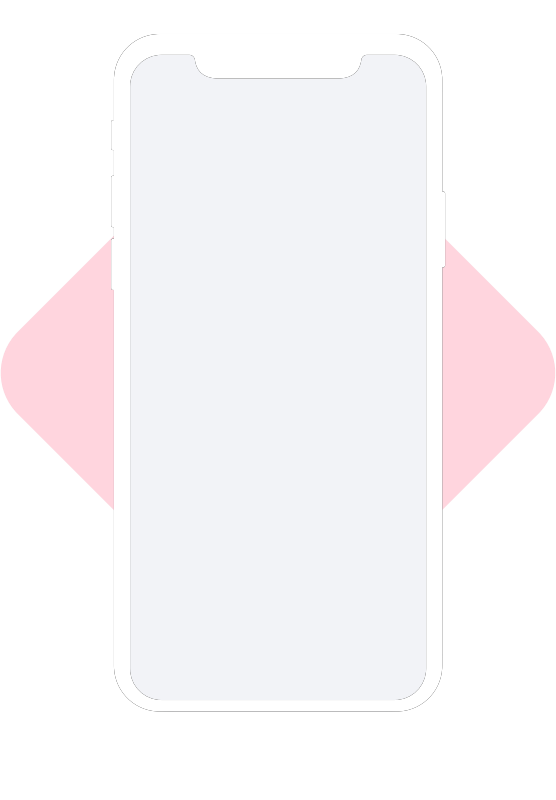
Best Payment Gateway For
High-Risk Merchants
If you operate a high-risk business, we can help you set up a payment gateway that provides all the capabilities you need at a competitive price. High-risk business credit card processing solutions from Zen Payments are the fast and easy way to gain a competitive edge and position yourself for future financial growth. Talk to our team today about these and the other advanced solutions we offer to see how we can help you find your zen.
By opening a high-risk merchant account with Zen Payments, you gain access to our dependable merchant services that can help you mitigate the risks associated with running a business in a high-risk environment. We work with a network of banks that allows us to find the best fit for you and your business. Fill out an application with us and get started processing today!
Need a merchant
Account?
If you're seeking a payment processing platform that can positively impact your business, Zen Payments is here to assist. Get started today by contacting us online or calling our merchant services specialists at 844-661-0725. We'll get you approved quickly so you can accept online donations within a couple of days.
Apply Now


